What’s a Mobile Hotspot?
A mobile hotspot is like having a portable Wi-Fi router in your pocket. It lets you share your mobile data connection with other devices, like laptops, tablets, or other phones. This is super handy when you’re on the go and need internet access but can’t find a Wi-Fi network.
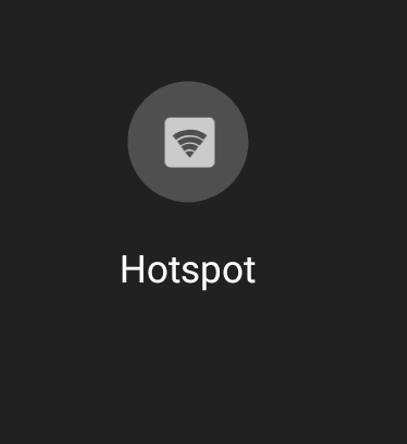
Types of Mobile Hotspots
- Dedicated Devices: These are gadgets specifically designed to be mobile hotspots. They connect to cellular networks and broadcast a Wi-Fi signal. Think of them as mini routers that you can carry around.
- Smartphone Hotspots: Most modern smartphones have a built-in feature that allows them to act as a hotspot. This means you can share your phone’s data connection with other devices.
How to Enable a Mobile Hotspot
On a Smartphone:
- iPhone: Go to Settings > Personal Hotspot. Toggle it on, and you can set a Wi-Fi password to secure your connection.
- Android: Head to Settings > Network & Internet > Hotspot & Tethering > Wi-Fi Hotspot. Turn it on and set your network name and password.
On a Windows PC:
- Go to Settings > Network & Internet > Mobile Hotspot.
- Choose the internet connection you want to share.
- Set up your network name and password, then toggle the switch to turn it on.
How to Use a Mobile Hotspot
Once your hotspot is enabled, it’s pretty straightforward:
- Connect Your Device: On the device you want to connect (like a laptop), go to the Wi-Fi settings and look for your hotspot’s network name.
- Enter the Password: Type in the password you set up earlier.
- Surf the Web: You’re now connected to the internet via your mobile hotspot!
A Brief History of Mobile Hotspots
The concept of mobile hotspots has evolved significantly over the years. Initially, people used USB dongles to connect their laptops to mobile networks. These dongles were essentially the first generation of mobile hotspots.
As smartphones became more advanced, manufacturers started integrating hotspot capabilities directly into the devices. This was a game-changer because it meant you no longer needed a separate device to share your mobile data.
The technology continued to improve with the advent of 4G and now 5G networks, providing faster and more reliable internet connections. Dedicated mobile hotspot devices also became more sophisticated, offering better battery life, stronger signals, and the ability to connect multiple devices simultaneously.
Why Use a Mobile Hotspot?
- Convenience: Perfect for when you’re traveling or in a location without Wi-Fi.
- Security: More secure than public Wi-Fi networks, as you control who connects.
- Flexibility: Allows multiple devices to connect to the internet using one data plan.
Things to Keep in Mind
- Data Usage: Using a mobile hotspot can eat up your data plan quickly, especially if you’re streaming videos or downloading large files.
- Battery Life: Running a hotspot can drain your phone’s battery faster than usual. It’s a good idea to have a charger handy.
- Connection Speed: The speed of your hotspot connection depends on your mobile network’s strength and the number of devices connected.
So, there you have it! Mobile hotspots are a fantastic tool for staying connected on the go. Whether you’re using your smartphone or a dedicated device, they offer a convenient and flexible way to access the internet wherever you are. Happy surfing!
