The KVM (Kernel-based Virtual Machine) and QEMU (Quick Emulator) console is a powerful tool in the realm of virtualization, providing administrators with a versatile interface to manage virtual machines (VMs). This console is essential for both routine management and emergency situations, offering a range of functionalities that enhance the stability and reliability of virtualized environments.
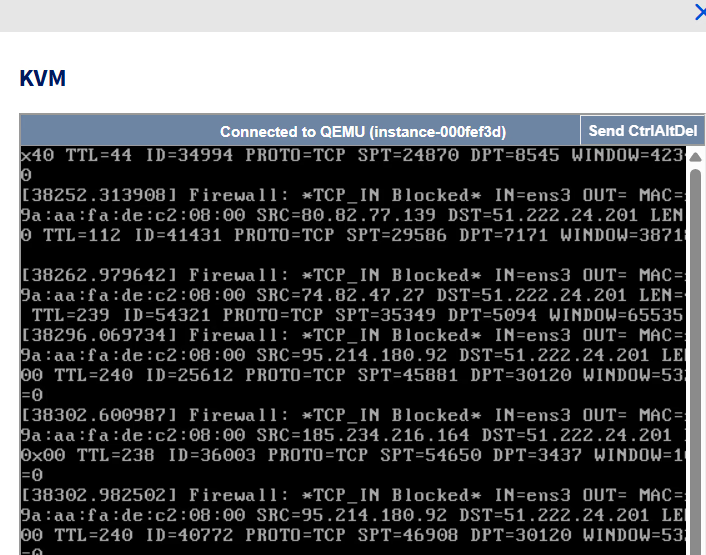
Meaning and Usage
The KVM and QEMU console refers to the interface through which administrators can interact with VMs. This console can be accessed via various methods, including command-line interfaces (CLI) and graphical user interfaces (GUI) like virt-manager, virt-viewer, and remote-viewer. The console allows for direct interaction with the VM, similar to how one would interact with a physical machine.
Usage:
- VM Management: Administrators can start, stop, pause, and resume VMs. They can also modify VM configurations, such as adjusting CPU and memory allocations.
- Monitoring: The console provides real-time monitoring of VM performance, including CPU usage, memory consumption, and network activity.
- Troubleshooting: In case of issues, the console allows for direct access to the VM’s operating system, enabling administrators to diagnose and resolve problems.
Benefits
The KVM and QEMU console offers several benefits that make it an indispensable tool for managing virtualized environments:
- Enhanced Control: The console provides granular control over VMs, allowing administrators to fine-tune performance and resource allocation based on current needs.
- Real-Time Monitoring: With real-time monitoring capabilities, administrators can quickly identify and address performance bottlenecks or resource constraints.
- Flexibility: The console supports both CLI and GUI access, catering to different preferences and scenarios. CLI access is particularly useful for scripting and automation, while GUI access provides a more intuitive interface for complex tasks.
- Security: The console can be accessed securely over SSH, ensuring that remote management is protected against unauthorized access.
- Snapshot and Backup Management: Administrators can create and manage snapshots and backups directly from the console, ensuring that data is protected and can be quickly restored if needed.
Emergency Situations
In emergency situations, the KVM and QEMU console becomes a critical tool for minimizing downtime and ensuring business continuity. Here are some scenarios where the console proves invaluable:
- Server Crashes: If a physical server hosting multiple VMs crashes, the console allows administrators to quickly migrate VMs to another host. This minimizes downtime and ensures that services remain available.
- VM Failures: In the event of a VM failure, the console provides direct access to the VM’s operating system, enabling administrators to diagnose and fix issues. This can include booting into recovery mode, checking logs, and repairing corrupted filesystems.
- Resource Contention: If VMs are competing for resources, the console allows administrators to adjust resource allocations on-the-fly. This can help prevent performance degradation and ensure that critical applications have the resources they need.
- Security Incidents: In case of a security breach, the console allows for immediate isolation of affected VMs. Administrators can shut down compromised VMs, apply security patches, and restore from clean snapshots or backups.
- Network Issues: The console provides tools for diagnosing and resolving network issues within VMs. This includes checking network configurations, restarting network services, and ensuring that VMs can communicate with each other and the outside world.
Conclusion
The KVM and QEMU console is a versatile and powerful tool that enhances the management and reliability of virtualized environments. Its ability to provide real-time monitoring, flexible access methods, and robust troubleshooting capabilities makes it indispensable for both routine operations and emergency situations. By leveraging the console’s features, administrators can ensure that their virtualized infrastructure remains stable, secure, and responsive to changing needs.
