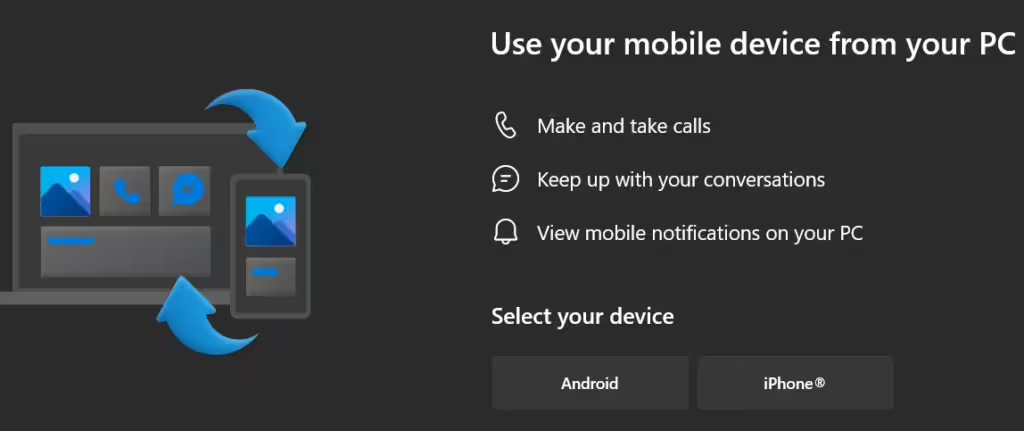Microsoft Phone Link is a versatile tool designed to bridge the gap between your smartphone and Windows PC, enhancing productivity and convenience. This feature-rich application allows users to seamlessly integrate their mobile devices with their computers, reducing the need to switch between devices. Here, we delve into the various features that make Phone Link an essential tool for modern users.
Core Features
1. Calls and Messaging: One of the primary functions of Phone Link is to enable users to make and receive calls directly from their PC. This feature is particularly useful for those who spend a significant amount of time working on their computers, as it eliminates the need to pick up the phone for every call. Additionally, Phone Link allows users to send and receive text messages from their PC. This includes SMS, MMS, and for select smartphones, RCS messaging. The ability to manage calls and messages from a single device streamlines communication and enhances productivity.
2. Notifications: Phone Link provides a centralized hub for all your smartphone notifications. Users can check, pin, and dismiss notifications directly from their PC. This feature ensures that important alerts are not missed, even when the phone is not within reach. Customizable banner alerts allow users to prioritize notifications based on their preferences, ensuring that they stay informed without being overwhelmed.
3. Photo Access: With Phone Link, users can view and interact with up to 2,000 of their most recent photos from their smartphone’s camera roll. This feature is particularly useful for those who frequently need to transfer images between their phone and PC. Users can drag and drop photos into other applications or copy and paste them as needed, making it easier to manage and utilize their media files.
Advanced Features
4. App Mirroring: App Mirroring is a standout feature of Phone Link, allowing users to view and interact with their Android apps directly on their PC. This feature is especially beneficial for those who rely on specific mobile applications for their work or personal tasks. By mirroring apps on a larger screen, users can enjoy a more comfortable and efficient experience.
5. File Drag-and-Drop: For select Samsung and OPPO devices, Phone Link supports file drag-and-drop functionality. This feature allows users to transfer files or images between their Android device and PC by simply dragging and dropping them. It simplifies the process of moving documents, photos, and other files, enhancing the overall user experience.
6. Cross-Device Copy and Paste: Phone Link also offers cross-device copy and paste functionality. Users can copy text or images on one device and paste them on the other. This feature is available for the Surface Duo and select Samsung and OPPO devices, making it easier to share content between devices without the need for additional steps.
7. Media Controls: Another useful feature of Phone Link is media control. Users can manage media playback on their phone from their PC, allowing them to control music and videos without switching devices. This feature is particularly handy for those who enjoy listening to music or watching videos while working on their computer.
8. Contact Sync: Phone Link enables users to sync their contacts from their Android device to their personal Microsoft account. This ensures that contacts are easily accessible across other Microsoft applications and services, providing a seamless experience for managing personal and professional connections.